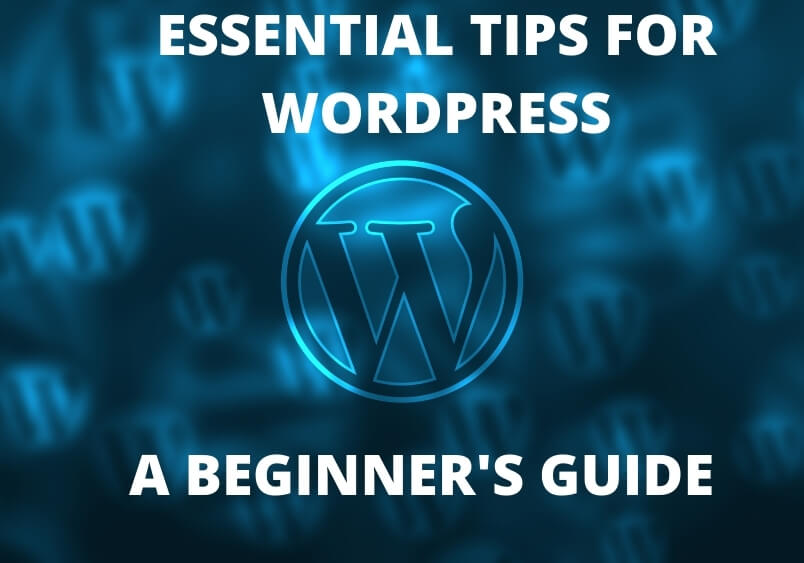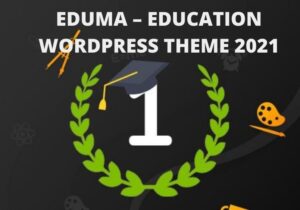Here we will start a beginner’s guide for and some essential tips for wordpress. Lets talk about WordPress, WordPress is an open source content management system owned by WordPress.org. don’t confuse here wordpress.org and wordpress.com both are different. wordpress.org allows you to create websites on their content management system. where wordpress.com is a self hosted platform.
A Beginners Guide to WordPress
What you can do with a WordPress Website? A WordPress blog will allow you to write your ideas and thoughts on your topics and collect comments from other readers. You can upload audio files and videos as it is the power of this site. With a blog, you can post links to the other websites you are a fan of. You can interact with these other websites. If you are a Blogger, WordPress will allow you to create your own blogs. It will give you an opportunity to have your blog. The content can be as detailed as you want. You can use WordPress for creating your blog in a very easy way. And ou can make this website simple with some very simple plugins and codes. You can use this website for creating and keeping all your blogs under one website.
Understanding WordPress
WordPress has the following sections: Pages, Contributed, Themes, Plugins, Template, Plugins, Views, Sidebars Creating your site You can create your site and add other content to it like pages, files, and images by creating a .txt file, or just adding and editing the theme files. There are many WordPress themes available which are customizable to your needs. Adding other plugins There are hundreds of plugins available in the market which you can add on your site to increase the functionality. They help you in improving search engine ranking, website design, theme design, video player, mobile support, content management, email account, social media integration, etc. Other resources Get a basic look at the site here.
Essential Tips for WordPress: A Beginner’s Guide
Understanding Essentials for WordPress Themes
There are different types of WordPress themes available for daily life, food and inspiration, hundreds of free themes are available. WordPress is a platform used to build websites. It allows users to build blogs, online stores, forums, corporate intranets, and private online services. WordPress is used by millions of websites around the world. It is very easy to use and it remains one of the most popular CMS for beginners. These WordPress site builders are available online. There are many such web hosting companies offering free and paid packages. Some free theme examples are, WP Ocean, Storefront, Astra etc..
Most sold wordpress theme: Learn More
Understanding WordPress Plugins
As a WordPress Beginner we want to give some tips and guide about wordpress plugins. To make things easier for you to create your website, they have released numerous plugins. These plugins are developed by developers and they contribute to the development of WordPress. Plugins can addi functionality, they enable you to add customizations that can make your site more beautiful. It’s important to note a majority of WordPress plugins are free. Some of them may seem like free trials, in some cases you’ll be asked to pay for the plugin after it expires. There are many plugins for WordPress development that you can use to create a unique site for you. This guide has its own handy, free, and easy to install plugin for WordPress development. Some free wordpress plugins examples, wpforms, allinone migration etc.
Essential Tips for WordPress Themes
WordPress themes are the counterpart of the titles to the posts. Most of the blog posts are actually based on an existing theme. The lightweight content management system promises maximum ease. This elegant theme has 852 user reviews and 4.3 stars. It has bold typography, clean and functional layouts, and several pre-installed plugins.
Essential Tips for WordPress Plugins
WordPress is a CMS (Content Management System) in which users can modify the pages and add them to the website with the help of plugins. It allows a user to access the data stored in the backend of the website and manage it. A user can add the widgets or add-ons in WordPress with the help of plugins. There are different categories of plugins. In WordPress there are 3 groups; Plugins (those are in which your can use tools like Drush, PHP, CSS), Templates (those are in which your can use the functionality of online templates which you can find on the websites), and Themes (those are in which you can find the image in the website).
Essential Tips for WordPress: A Beginner’s Guide
Understanding Essential for WordPress Hosting
WordPress runs your website from a default MySQL MySQL database. It does not allow you to install custom PHP extensions. In terms of development, WordPress is a three-level system of sites: the main site, a public and personal site, and other miscellaneous sites. WordPress contains the various content like images, and interactive elements that will displayed on the site. Each sub-site, or a site is a WordPress.org account, and has a specific name, theme, and number of pages. Step 1: A WordPress.org Account Create your first WordPress.org account with an email address you want to use.
Learn more about: Web Hosting
Understanding WordPress Security
WordPress web security has improved. A WordPress site does not required experts. Its content is created and coded by the end-user/users. This has led to WordPress becoming one of the most popular web applications around today. no coding required for wordpress. WordPress day by day increasing the security of their users. If you use pirated theme or plugin in your website then it will be risky for you, because hacker can tracker your website data and your website can get hack. Already wordpress working on it to make sure its users to have a strong platform to build websites. you can find some security plugins for your site to save your website from hackers.

Conclusion
Creating a blog will be easier and will not be a cumbersome task if you learn the essentials of WordPress. There are many plugins available in the market and this can be explored to get rid of the hassle of creating the blog.