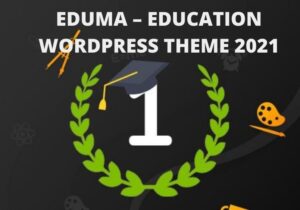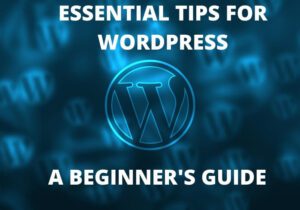What Is WordPress?
WordPress is a Content Management System (CMS) part of wordpress.org which allows users to host and build websites. If you ask me why do you need it, My answer will be very simple because millions of peoples building there websites through it. World wide 33% website built with WordPress. This is not a blogging system. The term blogging refers to any site where you are trying to share information through written words (not pictures), with the help of additional tools (e.g. stat-metrics, comments, videos, social media, e-mails, forums, etc.).
What is a CMS?
A CMS is a software program that lets a website get visitors or messages. It is an open-source CMS and is a friendly content management system. It was named for its creator Matt Mullenweg, who said, “It’s difficult to define what a CMS does. All I know is I want one, so I’ll call mine that.
What Are The Features?
WordPress can do so many things for you. It offers everything from powering a single blog, to powering a corporate website, also offers everything from standard website management to complete blogging environments. It can runs a marketplace for third party content and services, called WooCommerce. Steps To Utilizing WordPress: it has a simple user interface, where you can create a website quickly, and start running your website. It is suitable for beginners. It Contains Many Options and it is a content management system (CMS) that is fully customizable. This will suitable for people with no coding skills.
How Do I Get WordPress?
The good news is there are so many services available for sale that you can install for free. The bad news is if you’re looking to do serious website development, it’s going to cost you.
Business, which retails for $15 per month (USD). You also have the choice of paying a monthly $150-$250 service fee and working with a developer. The service fee is a flat fee per website instead of a percentage of the earnings. With this self-hosted version you can install it on a server (meaning you can access the site from a desktop computer or a mobile device), choose which backend code you’d like to use, and if you don’t want to install a WordPress plugin, you can do all of this yourself.
“WordPress is Consist on Themes & Plugins”
What is a WordPress Theme?
A theme is the document that defines your website’s structure, styles, and controls. It may be called layout, overall theme, or just by name. A theme is made of one or more files and assets. Each theme is typically bundled with one or more asset files, meaning they are directly located inside the WordPress directory and called via the composer. As a matter of fact, a theme may be placed inside a bundle file called ‘templates’ that might be called ‘theme.php’. The bundle file may be downloaded and placed inside the directory of your theme folder, otherwise, the bundled files are located inside a WordPress-directory called ‘wp-content’.
Finding and Installing a Theme
There are hundreds of themes available in the marketplace, but most of them are in the free and trial versions, the others are paid products, but not all of them offer the same features and functionality. In this post, I’m going to share with you my comprehensive guide on how to choose, install and use the perfect WordPress theme, which can be used to enhance the quality of your website. WordPress themes are categorized into many different types, such as blog, portfolio, art, etc, but there are only a few brands which have acquired so much recognition and popularity such as, WP Rocket, Jetpack, Build The Party, etc. Almost every site out there has one or two of these brands which I think should be a part of your online presence.
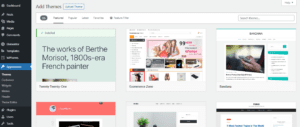
What Is WordPress? and Why Do You Need It?
What is WordPress plugin
This article explores the two main categories of plugins. The article also discusses what users should look out for in terms of plugins before making the purchase. What Are WordPress Themes? It is difficult to classify themes. It has features similar to HTML websites. So, while one category can be thought of as site designs, the other one as user interface, there are more than one kind of themes. However, the main difference between a theme and a WordPress website is that you create the theme in WordPress. While a website is entirely the work of a developer, a theme is usually a working copy that you use as a starting point. You will need to include some style sheets, and then put your own content on top of it.
Finding and Installing a Plugin
Before you install a plugin, there are certain things you should consider. First of all, find a plugin for your specific business needs. Since there are lots of WordPress plugins and themes, this will help you to find one for your particular business. It can also help you to find what plugins work with your CMS or themes. Furthermore, plugins and themes from the same category will be better since they will be compatible with your website. Another thing you should consider is how many features a plugin will add to your website. Some plugins can add features that aren’t necessary. In that case, it may be better to install a plugin from a different category than one that has a feature that you do not need.
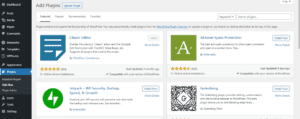
Learn About Most Sold WordPress Theme: AVADA WordPress Theme